1. Click on google search and type dogs.
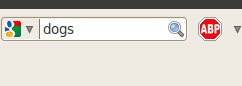
2. Click on images.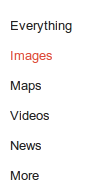
3. Then click on the cogwheel and the click advanced search.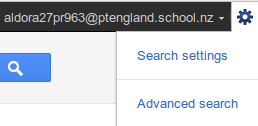
4. Then scroll down and click on Only images labeled for reuse. Conditions might apply.
5. Then click on search images.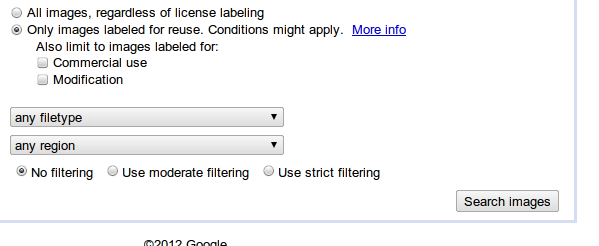
6. Then choose a image.
7. Then take a screen shot of your image that you chose by selecting the ctr 4 keys.
8. now you can use you picture
2. Click on images.
3. Then click on the cogwheel and the click advanced search.
4. Then scroll down and click on Only images labeled for reuse. Conditions might apply.
5. Then click on search images.
6. Then choose a image.
7. Then take a screen shot of your image that you chose by selecting the ctr 4 keys.
8. now you can use you picture

Hi Aldora I really like your your writing.
ReplyDeleteyour so, so good. keep the great work up!!!